Upcoming TuftsAlert test
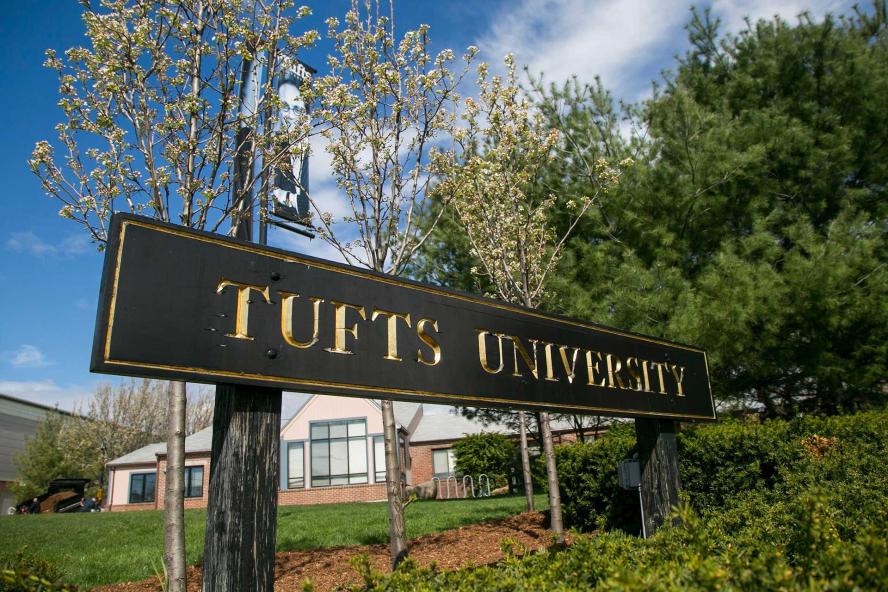
What is TuftsAlert?
TuftsAlert is Tufts University’s emergency notification system. In the event of a significant emergency or dangerous situation involving an immediate threat to the health or safety of the Tufts community, we will use TuftsAlert to send text, voice, email, and desktop alerts with information that may be critical to your safety.
It is essential that you keep your contact information up to date in the TuftsAlert system. Please take a minute now to visit https://emergency.tufts.edu/alert-systems/tuftsalert and confirm your contact information in TuftsAlert. The information that you provide will remain confidential and will be used only to contact you during an emergency.
TuftsAlert is an opt-out system. If you do not wish to receive emergency text messages from TuftsAlert, please text STOP to 67283 and your cell phone number will be removed from the system.
Desktop Alerting
Running on your Mac or Windows computer, Alertus Desktop software can display a TuftsAlert message on your computer screen and may be faster than text messaging, email, or telephone. This is already installed on all university-owned computers. Visit https://emergency.tufts.edu/alert-systems/desktop-alerting for more information and to download Alertus Desktop to your personally owned computer.
Optional Alerts
An optional service allows you to receive a text notification in the event of a weather-related closing. Visit https://emergency.tufts.edu/alert-systems/opt-weather-closing-alerts for more information and to sign up for closing notifications.
Additional information on TuftsAlert and general guidance on preparing and responding to potential emergencies on campus can be found in the Emergency Response Guide. University procedures for emergency response and evacuation are published each fall in the Annual Security and Fire Safety Report at publicsafety.tufts.edu.
If you need assistance with TuftsAlert please contact the TTS Service Desk at 617-627-3376 or it@tufts.edu.