Desktop Alerting
Running on your Mac or Windows computer, Alertus Desktop can display a TuftsAlert message on your computer screen and may be faster than text messaging, email, or telephone.
- Alerts for any campus will be sent to desktop alerting software on all campuses.
- Desktop alerting is one in an array of methods to spread critical information, and it remains important to keep your contact info up to date in TuftsAlert.
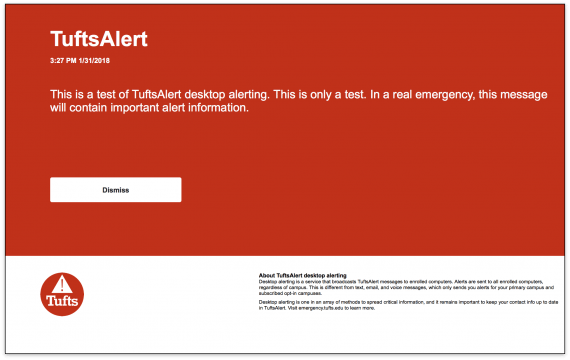
Screenshot of desktop TuftsAlert
Installation
Install on a University-owned computer
Please contact the TTS Service Desk to request installation of the software on your university-owned computer.
Install on a personally-owned computer
System requirements for Mac computers
- macOS Yosemite (10.10) or later
- 1 MB free disk space
- Network connectivity to the internet
- Administrative rights to install application
System requirements for Windows computers
- Windows 7, 8, 10, or 11 with .NET 4.5+ installed (installer will prompt to install .NET if not present)
- ~20 MB free disk space
- Network connectivity to the internet
- Administrative rights to install application